Task Management Software: Managing Your Marketing Campaigns
Asana versus Microsoft Planner: An analysis of the two best task management software to manage your pharma campaigns.
Pharmaceutical marketing plans carry with them a large number of tasks, and distributing these individual tasks can be an even bigger job. There is no way you can remember all the deadlines for everything.
So, how do we stop things falling through the cracks? Task management software can help you manage everything that’s going on with your marketing activities all in one place; these systems can send you automatic reminders to refresh your memory on tasks that are due.
Subscribe for marketing insights via email
But with so many different pieces of software out there how can you know which one to choose from, which one is going to help you and your company reach its full potential? In this post, we look at two of the most common, and also two that we use: Microsoft Planner and Asana.
Microsoft Planner
Companies use many tools for calls, presentations, planning and booking meetings. It would be nice to have a platform that can do all this… well, that could be possible with Microsoft Planner.
Microsoft Teams is a piece of software that allows you to communicate, work collaboratively and customise workspaces. Microsoft Planner is part of Microsoft Teams and connects to Teams as a task management software which allows you to assign tasks, track tasks, categorise, checklist, work collaboratively and have conversations.
Microsoft Planner is good if you are a business that already uses Microsoft Teams because they link directly to each other and there are many benefits to using Microsoft Planner as a project management tool.
ADVANTAGES
1) VIEW TASKS IN TEAMS
Microsoft Teams lets you create specific channels where a channel can be specific to a client or subject. In each of your channels, you can add tabs for Microsoft Planner using the plus tab. In the example below, you can see there are many different tabs such as posts, files, meeting notes, wiki and General. The General tab is the one that relates to Microsoft Planner and as all channels they can be named anything you feel necessary.
All the tasks you create in Planner are carried over to Teams so they can be viewed in both Microsoft Teams and Microsoft Planner, which is useful when you don’t have to replicate admin tasks across different platforms.
2) ATTACH MICROSOFT TEAMS FILES TO MICROSOFT PLANNER
Microsoft allows you to connect both Microsoft Planner and Microsoft Teams to make the process of attaching files easier. In Microsoft Teams you can attach files to tasks so that people can see how far along you are with something, this makes it easier for people to consult the documentation that they need whenever they want.
This process means that employees are less likely to miss something. It will improve the productivity in the team and make sure everything is completed in a timely manner. When things are made easy, team members will be more likely to get things done efficiently.
3) REDUCED RISK OF DUPLICATION
Microsoft Planner is a good way to distribute tasks between large groups and by using this tool each team member can see which task is their own and which tasks are to be completed by other team members, preventing the duplication of tasks.
This way, everyone can see what one and other is up to and everything is done once rather than multiple times. Inevitably this will save time because you can spread the tasks between people.
DISADVANTAGES
1) NO OPTION TO ADD NON-TEAM MEMBERS
It’s common that you might need to bring in people from outside the organisation to complete certain areas of work. The only problem with outsourcing projects is Microsoft Planner won’t allow you to assign a task to someone that isn’t in the channel. Adding them to the channel will mean they can view everything including information that you might not want someone who doesn’t work in the company to see. You can create tasks for anyone that is in the channel but not for people outside that channel - this is a big disadvantage, especially for intermediaries (like agencies) who need to work with people externally.
2) COMMENTS HAVE CHARACTER LIMITS
You might have multiple people working on one task or someone who is completing the task and another person who is monitoring the task and giving advice on the performance so far. So there could be a large number of comments. But there are only so many characters that you can use in the comments so you might not be able to get all your feedback in one place meaning that important feedback can be missed.
Asana
Asana is another content management system that we have been using at Orientation Marketing. Asana, like Microsoft Planner, is a great tool to help you organise and manage tasks in both small and large groups of people.
There are many sign off stages and tasks relating to products and campaigns in the pharmaceutical industry. Here are a few ways Asana can help you reach your full potential.
ADVANTAGES
1) FREE PLAN AVAILABLE
There are four tiers to the pricing module for Asana: Basic, Premium, Business and Enterprise. The best part about the basic plan is it’s free to use so you can test the system before you decide to fully commit to a paid version.
This shows that Asana is confident you will like their system and the features they have to offer. The free version allows you to add as many tasks and attachments you want and you can use lists, boards and calendars. Further up the chain, you get access to more features that will help you monitor projects as well as set tasks.
2) VARIETY OF INTEGRATIONS
Having everything in one place is the end goal of any piece of software as you don’t want to have to jump between different systems to complete tasks. Asana is compatible with many other platforms, here are just a few…
Adobe Creative Cloud can share designs and add comments to creations that have been made or are in the development stage. Tableau can link to your Asana and display your data in an easy and understandable way. Slack will link to Asana and distribute notifications in Slack once changes have been made to different tasks.
You can link Asana to your Gmail and then you can use Asana directly from within your Gmail. Zapier is a great tool if you are looking to integrate all your different apps. This connects apps like Evernote, Trello, Gmail and many others. Tray.io is another tool that can be used to connect different software that you can use to make workflows that connect to apps like Asana and Google Sheets. Outlook, when connected to Asana, can turn emails into trackable tasks within the system.
Microsoft Teams can also be integrated with Asana to help you plan manage and create tasks, for you or other team members. These integrations mean that you can have all your systems in one place this is a really good feature because it means you don’t have to keep swapping between different tools. You can do everything in one place which in turn will save valuable time.
3) PRIORITISATION
Asana will help make sure you are completing tasks in an effective order. In Asana, you can set deadline dates for each task and then organise your tasks in parallel to the dates they are due. This will help you complete tasks in chronological order and prevent anything from being missed.
If you have multiple documents to supply for one task you can attach them to the task so everyone can see you are in the process of creating them.
4) CUSTOMISATION OF DASHBOARD
Asana is a tool you will be spending a lot of time with if you are using it to track your deadlines and it allows you to customise your dashboard to present information on whatever you want. This is a nice feature because it allows you to make the platform feel like your own.
In Asana you can change the language to a choice of 6, including French and Spanish. Some organisations start their week on Sunday rather than Monday and Asana accommodates for this allowing you to change the settings, so the week starts on either Sunday, Monday or Saturday. As well as this you can change the theme of your system, which I also thought was a nice touch because it allows you to make the platform more personal to you.
5) COLLABORATION
Asana allows you to work alongside other team members on projects and tasks. In Asana you can create projects that represent a campaign inside your project you can have something called buckets these could represent the different stages of the campaign. So, for example, e-blasts, newsletters, etc and then inside those buckets you have different tasks such as creative and sign off.
Each task in Asana can be marked with a status so you can change it to be “in progress.” This feature makes it really easy to collaborate with other team members because everyone in the team can see who is working on what, which means no tasks are going to be duplicated.
DISADVANTAGES
As with Planner, Asana has some disadvantages of its own. No system can be perfect and which system you choose is determined by whether or not you think the advantages outweigh the disadvantages for the purpose your company are using the system.
1) NOT USER-FRIENDLY
Asana can be quite an intimidating interface because it has a lot of features which can sometimes be a bit overwhelming for new users, especially if there are lots as tasks from various contributors. If you have never used a system like this before it can be hard to wrap your head around it, meaning that you will probably have to provide some sort of training or onboarding service to help your staff get used to using the system.
2) THE FEATURES CAN GET CONFUSING
Some people have said they think there are too many features on the system… so many that it is not possible to use all the features of the system. This can make it seem like you are not getting everything out of the system you are paying for. If this is the case, I would suggest investing in one of the cheaper plans and see if that better fits your requirements.
3) TASKS CAN ONLY BE ASSIGNED TO ONE PERSON
In Asana there is only the option to assign tasks to one person the problem with this is a task can only be done by one person at a time. But there is a workaround for this, you can add collaborators to a task this means that they will get updates when changes are made but if the task hasn’t been completed they won’t get bombarded with notifications to complete the task.
So, for example, if you are the manager and you are setting up tasks for people in your team you can set yourself as a collaborator. You will be able to see the tasks and you will be updated when the tasks are complete, but it is not up to you to complete the task. You can change the date the task is due and add descriptions and comments, but it is not for you to complete.
4) NO TIME TRACKING
Unfortunately, Asana doesn’t have a time tracking feature so you can’t see how long has been spent on one task. This is a major disadvantage but again there is a workaround for this and at Orientation Marketing we use Toggl. Toggl allows you to set a timer to monitor how long is being spent on each task, and if you leave a timer running then you can manually change it to reflect how long you spent on the project/ task.
WHICH SYSTEM TO USE?
Both of these systems are a great way for you to monitor the tasks you have and distribute them between team members. So, which one is best? Unfortunately, there is no definitive yes or no answer because it depends on what you need the system to do.
At Orientation Marketing we are still using Asana because we already have a lot of tasks in the system and as Asana can integrate with Microsoft Teams there is no point in duplicating the tasks onto another system.
If you don’t yet have a task management system but you do have Microsoft Teams then I would suggest you start with Microsoft Planner. This tool comes with Microsoft Teams so you may as well use it and get yourself familiar with using a task management system.
Keep an eye out for Anne’s blog in coming weeks outlining the importance of deadlines!